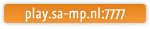News archive of
Deprecated: Function strftime() is deprecated since 8.1, use IntlDateFormatter::format() instead in /home/sa-mp/sa-mp/sa-mp.nl/Sources/Vendor/TemplateLite/plugins/modifier.date_format.php on line 19
October 2007
This page contains the news items which were submitted in
Deprecated: Function strftime() is deprecated since 8.1, use IntlDateFormatter::format() instead in /home/sa-mp/sa-mp/sa-mp.nl/Sources/Vendor/TemplateLite/plugins/modifier.date_format.php on line 19
October 2007. Clicking on the title of a news message will bring you to a separate page allowing you to comment, share or rate the message. Twitter messages will also be visible here.
14
OCT
[{regonly}]The concept has been tried before, back in august 2006, and it failed terribly. Even though it did, a number of our administrators and Management members felt the need for a private server, a relaxed play with the regular players of Las Venturas Playground. In the past few weeks, we've worked pretty hard to create an automated system which allows you to play there whenever you feel like.
Offcourse, there are a number of different rules and facts about the server. You need at least 50 hours of in-game time in order to play on the private server, which is checked automatically on-join. However, since you are reading this topic, it's quite obvious that you meet this requirement. Another fact around the private server is an IRC Echo. Just like the normal server, a special echo channel has been created to follow the in-game chat, chat along or private-message other players. In order to join this channel, you have to send a specific message to Nuwani, which will invite you to the channel for you to join. Just typing the message in your mIRC console should be fine.
/msg Nuwani invite [{username}] [{userkey}]
Watch out though, your invite-code is private to you and should not be shared under any circumstances. If you, for whatever purpose, leak and/or share your key, your access to the private server will be denied until you have changed your password. Rules and restrictions still apply on the private server, however, due to it being private the environment will be alot more relaxed, there will be no noobs around and administrators will join the normal gameplay, rather then telling people to do things.
[table]
[td]HostName [/td][td]Las Venturas Playground Regular[/td][/tr]
Address[/td]85.17.200.150:7778[/tr]
[tr][td]Players0 / 25[/td][/tr]
[tr]Mode[td]Las Venturas Playground 2.81[/tr]
[/table]
The amount of slots might be increased in the near future, based on the popularity of the server. Administrators have a set of additional rules to keep in mind when playing there, of which they have been informed as well. Have fun playing on the regular server, see you around :)
On behalf of the LVP Management,
Peter
Offcourse, there are a number of different rules and facts about the server. You need at least 50 hours of in-game time in order to play on the private server, which is checked automatically on-join. However, since you are reading this topic, it's quite obvious that you meet this requirement. Another fact around the private server is an IRC Echo. Just like the normal server, a special echo channel has been created to follow the in-game chat, chat along or private-message other players. In order to join this channel, you have to send a specific message to Nuwani, which will invite you to the channel for you to join. Just typing the message in your mIRC console should be fine.
/msg Nuwani invite [{username}] [{userkey}]
Watch out though, your invite-code is private to you and should not be shared under any circumstances. If you, for whatever purpose, leak and/or share your key, your access to the private server will be denied until you have changed your password. Rules and restrictions still apply on the private server, however, due to it being private the environment will be alot more relaxed, there will be no noobs around and administrators will join the normal gameplay, rather then telling people to do things.
[table]
[td]HostName [/td][td]Las Venturas Playground Regular[/td][/tr]
Address[/td]85.17.200.150:7778[/tr]
[tr][td]Players0 / 25[/td][/tr]
[tr]Mode[td]Las Venturas Playground 2.81[/tr]
[/table]
The amount of slots might be increased in the near future, based on the popularity of the server. Administrators have a set of additional rules to keep in mind when playing there, of which they have been informed as well. Have fun playing on the regular server, see you around :)
On behalf of the LVP Management,
Peter
05
OCT
[align=center][color=#ff3333]LVP Account Related Information & Guide[/color][/align]
Table of Contents
01. In-Game Namechange & Old Nicknames Policy
02. Password Change
03. Stats Reset
04. Forum Account
05. IRC Nickname & General commands
[size=large]01. In-Game Namechange[/size]
To change your account nickname:
If you want a new nickname, you can [s]ask us to change your name[/s] do it yourself!
All your current stats are saved, so you won't loose them.
So, there is no need to create a new account, [s]we[/s] you can just rename it!
You MUST join IRC to do this. You can use the web based client if you want.
Once you are connected to one of the GTANet IRC servers, you can join #LVP (/join #LVP) to chat a little bit, or send a PM to Nuwani directly to change your password. (Nuwani is our main IRC bot, other official LVP bots are all named in N*w*n* style.)
The PM to Nuwani must meet the following condition: !changenick OldNick Pass NewNick
To send a PM directly, use:
/msg Nuwani !changenick CurrentNickname CurrentPassword NewNickname
Note: Do NOT confuse /msg Nuwani with !msg Nuwani. Please prefix the command with / instead of !. Using !msg will lead to your password being exposed to everyone in the channel. If that happens, look at section #2 for instructions to change your password.
Nuwani will now send you a PM back, if the account rename was successful or not.
Nickname or password incorrect.
Info: That nickname is already in use.
Your nickname has been changed.
If you still need some help, or you are unable to join IRC, you may post a topic in the Help Requests board and we'll do it for you.
Also, don't forget to change your nickname in the SA-MP client.
Want a nickname that is already taken or registered? We can provide you that nickname if the following criteria are met:
Post a topic in the Help Requests board to make a request and we'll certainly consider it.
02. Password Change
You can now change your password by yourself!
You MUST join IRC to do this. You can use the webbased client if you want.
Once you are connected to one of the GTANet IRC servers, you can join #LVP (/join #LVP) to chat a little bit, or send a PM to Nuwani directly to change your password. (Nuwani is our main IRC bot, other official LVP bots are all named in N*w*n* style.)
The PM to Nuwani must meet the following condition: !changepassword Nickname OldPass NewPass
To send a PM directly, use:
/msg Nuwani !changepass CurrentNickname CurrentPassword NewPassword
Note: Do NOT confuse /msg Nuwani with !msg Nuwani. Please prefix the command with / instead of !. Using !msg will lead to your password being exposed to everyone in the channel. If that happens, change your password right away using the correct method.
Nuwani will now send you a PM back, if the password update was successful or not.
Nickname or password incorrect.
Your password has been changed.
If it failed, you probably mistyped your username and/or password.
If you lost your password, you may post a topic in the Help Requests board to request a new password.
Of course, people will abuse this function, so we check many things to be sure that you are the real person.
If we can't find out if you are the real owner, we deny the password reset, and you can create a new account with another name.
DO NOT mention your old and/or new password here.
A member of the LVP Management will PM you as soon as possible to ask which password you want.
DO NOT send your password to non-Management members.
Current list of LVP Management members can be found here.
03. Stats Reset
Sometimes, for what reason you may have, people want their stats to be reset (Meaning: 0).
The following stats can be reset:
Other values are not important, and will not be reset/deleted.
Post a topic in the Help Requests board and give us the reason why, and which values you want to be reset. These changes are irreversible, so please be sure about it before requesting.
04. Forum Account
You can make changes to your forum account via the User CP. Some of the available options include:
- Edit Profile
- Edit Username
- Edit Email Address
- Edit Avatar
- Edit Signature
- Edit Preferences
[hr]
05. IRC Nickname
If you have joined our IRC channel(s), and you want to change your nickname at IRC, type: /nick yournewnick.
To register your IRC nickname, use: /ns register
To login, use: /ns identify Nickname Password
Use /ns help to know about various other commands and their uses.
Note: Changing your nick at IRC has nothing to do with your ingame and/or forum name.
Note: Las Venturas Playground can not offer support for IRC, this is a separate service offered by GTANet (Small intro).
Table of Contents
01. In-Game Namechange & Old Nicknames Policy
02. Password Change
03. Stats Reset
04. Forum Account
05. IRC Nickname & General commands
[size=large]01. In-Game Namechange[/size]
To change your account nickname:
If you want a new nickname, you can [s]ask us to change your name[/s] do it yourself!
All your current stats are saved, so you won't loose them.
So, there is no need to create a new account, [s]we[/s] you can just rename it!
You MUST join IRC to do this. You can use the web based client if you want.
Once you are connected to one of the GTANet IRC servers, you can join #LVP (/join #LVP) to chat a little bit, or send a PM to Nuwani directly to change your password. (Nuwani is our main IRC bot, other official LVP bots are all named in N*w*n* style.)
The PM to Nuwani must meet the following condition: !changenick OldNick Pass NewNick
To send a PM directly, use:
/msg Nuwani !changenick CurrentNickname CurrentPassword NewNickname
Note: Do NOT confuse /msg Nuwani with !msg Nuwani. Please prefix the command with / instead of !. Using !msg will lead to your password being exposed to everyone in the channel. If that happens, look at section #2 for instructions to change your password.
Nuwani will now send you a PM back, if the account rename was successful or not.
Nickname or password incorrect.
Info: That nickname is already in use.
Your nickname has been changed.
If you still need some help, or you are unable to join IRC, you may post a topic in the Help Requests board and we'll do it for you.
Also, don't forget to change your nickname in the SA-MP client.
Want a nickname that is already taken or registered? We can provide you that nickname if the following criteria are met:
The account must have been idle for at least four years.
The account may not belong to a former member of our staff.
The account may not belong to a VIP player.
Post a topic in the Help Requests board to make a request and we'll certainly consider it.
02. Password Change
You can now change your password by yourself!
You MUST join IRC to do this. You can use the webbased client if you want.
Once you are connected to one of the GTANet IRC servers, you can join #LVP (/join #LVP) to chat a little bit, or send a PM to Nuwani directly to change your password. (Nuwani is our main IRC bot, other official LVP bots are all named in N*w*n* style.)
The PM to Nuwani must meet the following condition: !changepassword Nickname OldPass NewPass
To send a PM directly, use:
/msg Nuwani !changepass CurrentNickname CurrentPassword NewPassword
Note: Do NOT confuse /msg Nuwani with !msg Nuwani. Please prefix the command with / instead of !. Using !msg will lead to your password being exposed to everyone in the channel. If that happens, change your password right away using the correct method.
Nuwani will now send you a PM back, if the password update was successful or not.
Nickname or password incorrect.
Your password has been changed.
If it failed, you probably mistyped your username and/or password.
If you lost your password, you may post a topic in the Help Requests board to request a new password.
Of course, people will abuse this function, so we check many things to be sure that you are the real person.
If we can't find out if you are the real owner, we deny the password reset, and you can create a new account with another name.
DO NOT mention your old and/or new password here.
A member of the LVP Management will PM you as soon as possible to ask which password you want.
DO NOT send your password to non-Management members.
Current list of LVP Management members can be found here.
03. Stats Reset
Sometimes, for what reason you may have, people want their stats to be reset (Meaning: 0).
The following stats can be reset:
Kills/Deaths (Ratio) (If we do, we change both to 0, because the ratio depends on it)
Fight club kills/deaths (ratio)
Online Time
Bank
Skin (You should be able to use /my skin save and /my skin remove ingame)
Reaction tests
Minigames won
Carbombs detonated
Exports
Other values are not important, and will not be reset/deleted.
Post a topic in the Help Requests board and give us the reason why, and which values you want to be reset. These changes are irreversible, so please be sure about it before requesting.
04. Forum Account
You can make changes to your forum account via the User CP. Some of the available options include:
- Edit Profile
- Edit Username
- Edit Email Address
- Edit Avatar
- Edit Signature
- Edit Preferences
[hr]
05. IRC Nickname
If you have joined our IRC channel(s), and you want to change your nickname at IRC, type: /nick yournewnick.
To register your IRC nickname, use: /ns register
To login, use: /ns identify Nickname Password
Use /ns help to know about various other commands and their uses.
Note: Changing your nick at IRC has nothing to do with your ingame and/or forum name.
Note: Las Venturas Playground can not offer support for IRC, this is a separate service offered by GTANet (Small intro).